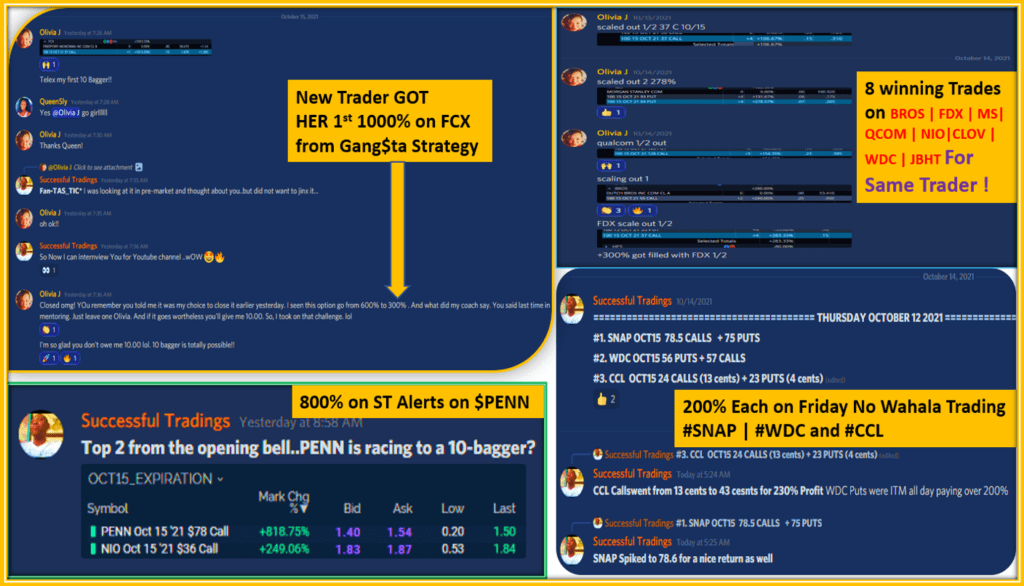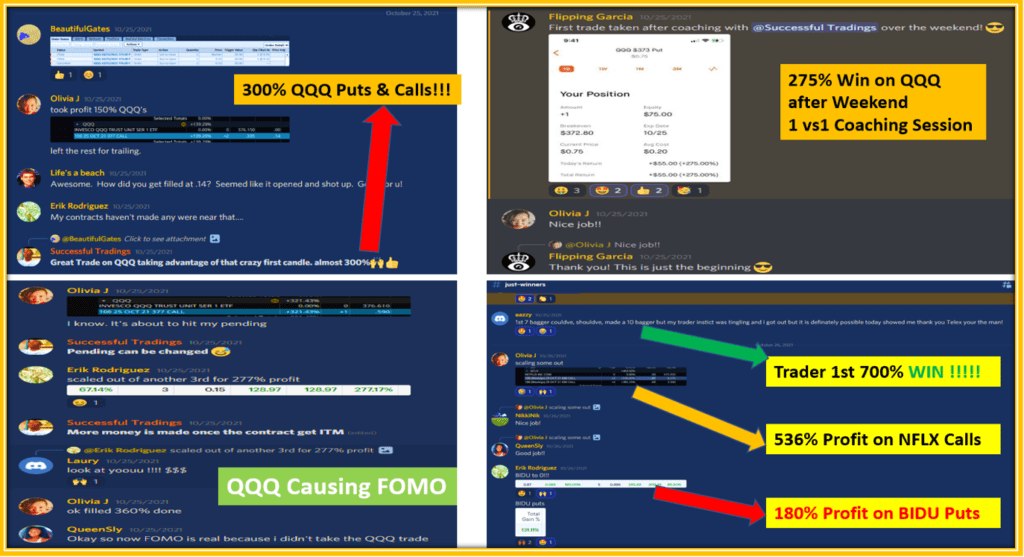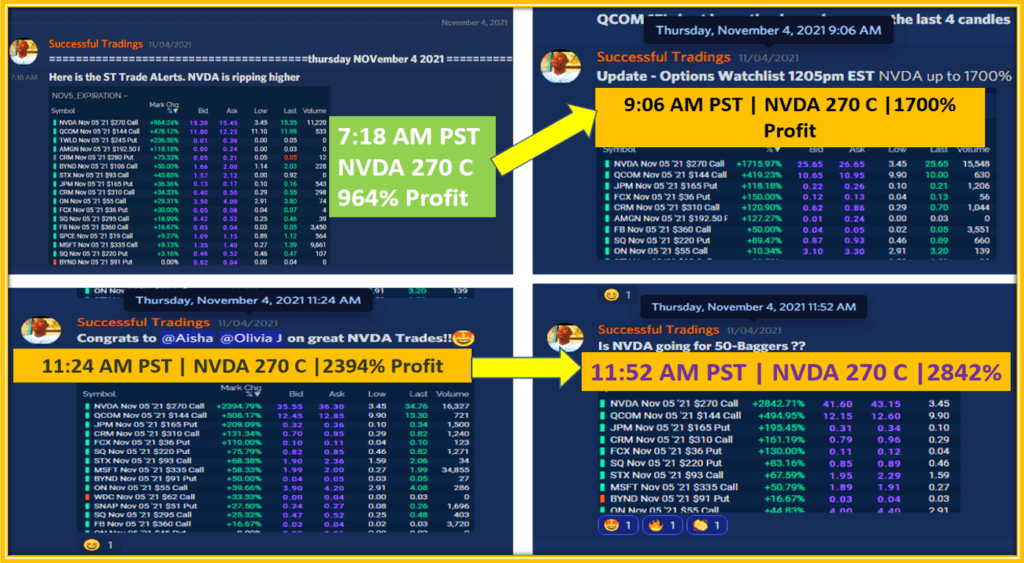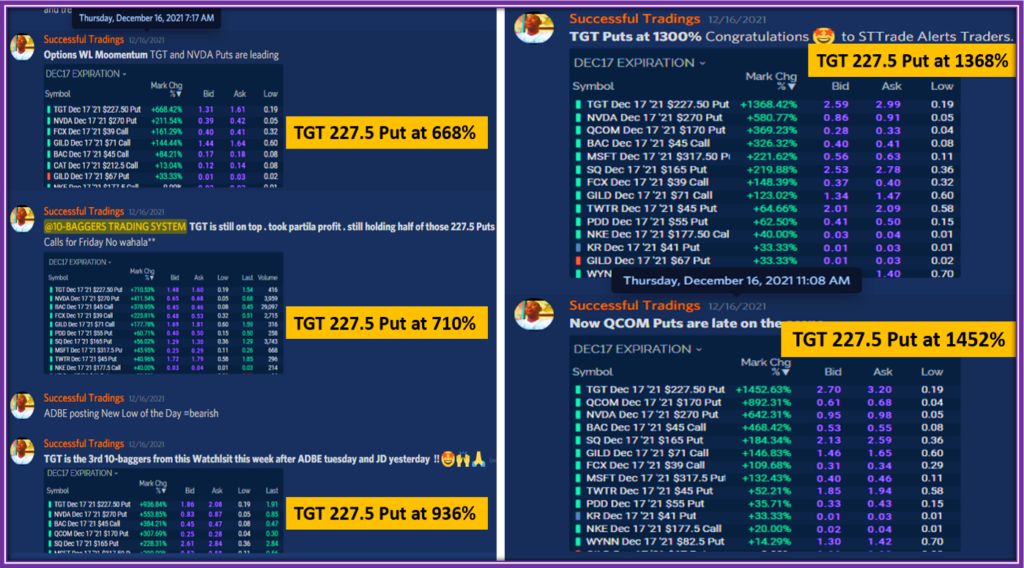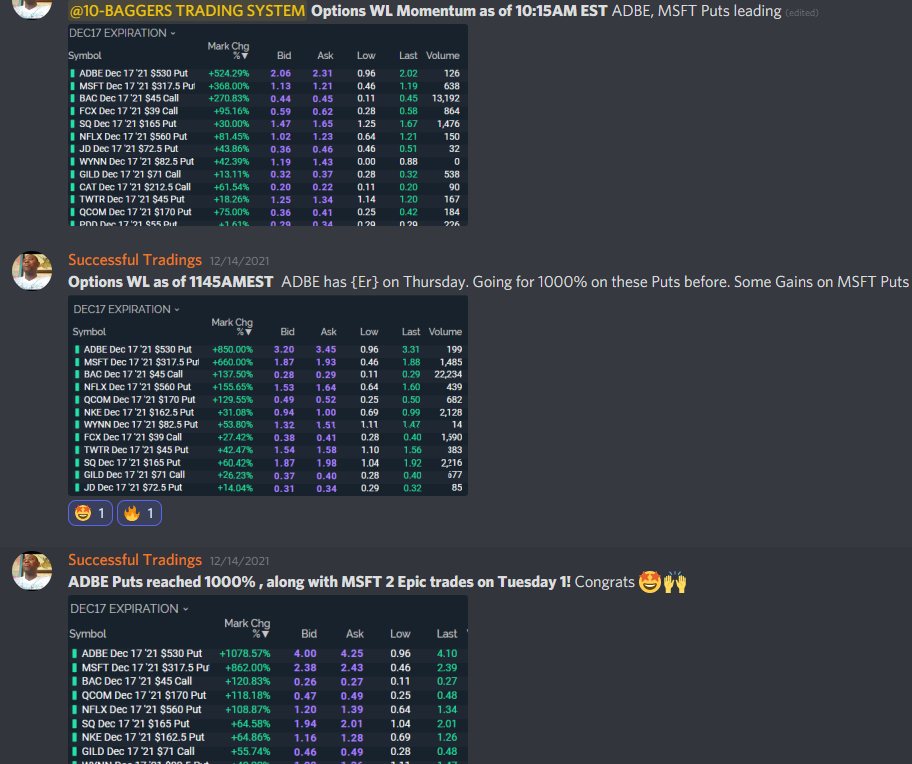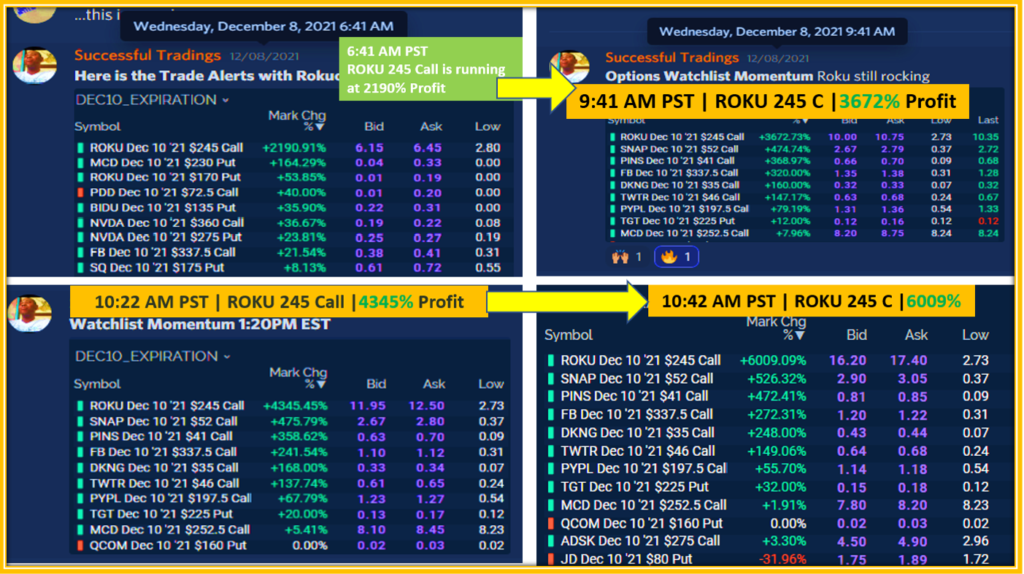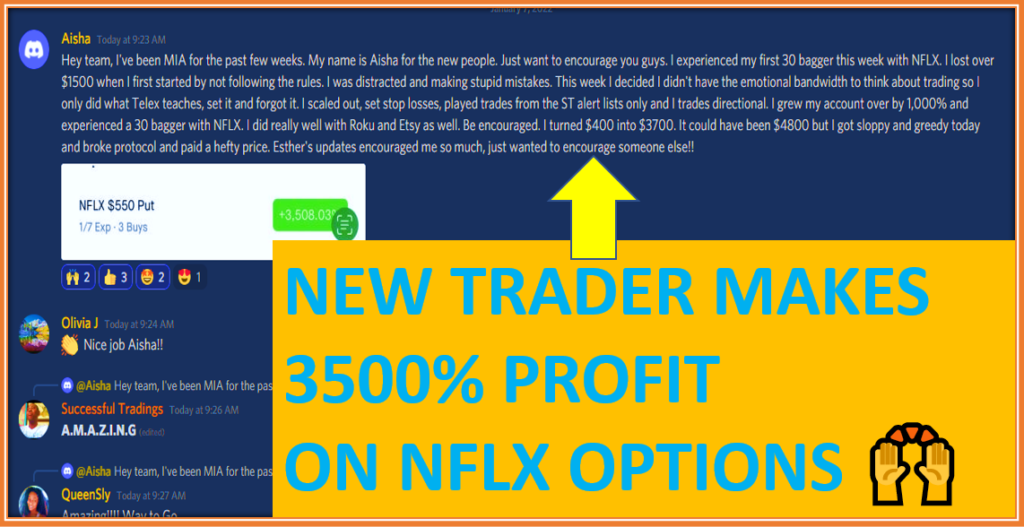You may or may not have heard of Webull App Options Calculator.
And you may already even already be using it.
It has a lot of features that can help you improve your options trading strategies and ultimately grow your account.
Here is everything you need to know about Webull App Options Calculator.
It will help you use it to its full potential.
Table of Contents
What Is Webull App Options Calculator?
Webull Options calculator or Option Simulator is a simple interface that helps traders predict the price of options.
Who is the Webull Options Calculator for ?
Have you ever found yourself wondering how much will an option cost if the price of the underlying stock moves by “x’ $ by a certain date ?
Or better yet, you have taken a trade and between market hours, there is a big move and you are now eager to find out how much money you will be making ?
The above question can come to options trader’s mind before taking the trade.
How much money can you make on an option trade given the set of parameters that affect the option price will have an answer with the Webull App Options Calculator.

How Does Webull Options Calculator Work?
Options traders have the ability to change the date of the Simulation, the underlying price, the implied volatility and the Risk-Free Rate.
As you change any one of these inputs, the price of your option contract under “Theo Price” will change accordingly.
At the same time, a percentage profit under “To current Price” will be updating automatically as well.
In the above image we capture from QQQ Options, the theorical price is 1.1668 which is a profit of 10.08% from the current value of that QQQ $286 Put expiring on May25.
How To Use Webull Options Calculator
This Webull options trading feature is relatively new to many traders, so I am still getting questions on how to get to the Webull Options Calculator on the Webull App.
Before you dive into the step-by-step video, there are the quick easy steps to take you to the options calculator with great ease.
- Select your stock of interest, then select Options to unveil you have 3 choices:
Options Chain, Volume Statistic and Probability Analysis.
2. Select the Options chain then click on the Ask price of any option.
The next screen will be like a buy order ticket.
3. Click on ‘Single option’ on the top right-hand side.
On the next screen, click on ‘Buy whatever option you selected’ then the next screen will show you a chart of the price of that option vs. time.
4. On top of this chart, there are 2 choices: chart and Calculator. Select Calculator and voilà ?.
How Accurate is Webull Options Estimator
Since this tool is still relatively new, I will need some time to gather the data in order to provide a definitive answer to this question.
In the meantime, I will leave you with this based on my many years trading options with Calculators or Simulators.
Options calculators in general give you a very good idea of how much your contracts will be worth especially when the market conditions are stable i.e. the implied Volatility is a wild card that greatly impact options price.
Alternatives To Webull App Options Calculator
The most obvious alternatives to Webull Options Calculator is Power E*TRADE Trade Lab.
Check out my full detailed video on how to use it.
It is as intuitive as the Webull App Options Calculator.
Maybe a small edge goes to Webull solution because it is available on the App and thus makes it super easy to access.
I am also aware of the Think or Swim (TD Ameritrade Trading platform) options Simulator.
However, I have not used it yet myself.
Several Traders in my Discord Channel give high praise to this one.
Simply because they have been able to simulate the Successful Tradings Trade Alerts with great results.
FINAL THOUGHTS ON Webull App Options Calculator
The Webull Options Calculator is another innovative addition to this ever-progressive trading platform.
You will enjoy the ease of use and access to this new tool to help you take your options trading to the next Level.

Hold a Master Degree in Electrical engineering from Texas A&M University.
African born – French Raised and US matured who speak 5 languages.
Active Stock Options Trader and Coach since 2014.
Most Swing Trade weekly Options and Specialize in 10-Baggers !
YouTube Channel: https://www.youtube.com/c/SuccessfulTradings
Other Website: https://237answersblog.com/