Information could very well be the deciding factor in tipping the scale to earning or losing in trading.
That is why having a reliable source of information and knowing the Benzinga Pro Price is vital to complement your trading strategy.
So that you can make an informed decision whenever you go into a position.
With a mission to connect the world with news, data, and education to make the path to financial prosperity easier for everyone.
Read and find out the Benzinga Pro Price to know if it is worth subscribing to.
Table of Contents
Benzinga Pro Price: What Is Benzinga
Benzinga Pro is a real-time market news feed by the financial news company Benzinga founded by Jason Raznick.
The service provides the freshest news, document releases, and other important market information designed to give you an edge in trading.
It also has a squawk box feature, which I think vastly improves the actionable information you have at hand.
Many of its actionable features could be utilized for traders in day, swing, or long-term trading.
Since a delay of even a few seconds could ultimately mean making bank or not, Benzinga Pro gives you access to the hottest news before it even hit the general market.
Benzinga Pro Price: Who Owns Benzinga
Jason Raznick established Benzinga in 2010 aiming to empower investors of all generations.
The company has grown into one of the top news platforms with approximately 25 million subscribers.
He has been featured in CNBC, Wall Street Journal, and the New York Post.
He also has accolades such as Crain’s Detroit Business 40 under 40 lists and DBusines 30 in Their 30’s list.
How Can You Make Money With Benzinga Pro
Benzinga Pro is an online news platform that streams real-time news.
With the information that you gain from using one of its features, you can use it to your advantage and cash in on the breaking news or insider trades that is not public yet.
You also have a helm of analyst answering your beck and call which will further help you understand the reason of the recent market change.
Benzinga Pro Features
Here is the list of features in Benzinga Pro:
News Feed
Upon opening Benzing Pro, you might be underwhelmed since it doesn’t look like an exceptionally powerful tool.
But with all first impressions, it doesn’t last as there are so many more advantages once you look further into it.
The news feed has all the functionality a day trader needs.
Since it reports all kinds of catalysts such as press releases, analyst upgrades and downgrades, SEC filings, UOA, stock splits, and a whole lot more.
Speed is of the essence here since Benzinga has their news staff which if you ask me, makes a world of difference in trading.
With any tool, you must fine-tune it so you can get the most out of this feature and not get lost from the thousands of news it publishes.
You can set it to filter criteria like sectors, sources, and sources and create a specific newsfeed for your stocks in your portfolio.
These are the filters per criteria:
Sectors
- Basic Materials
- Consumer Cyclical
- Financial Services
- Real Estate
- Consumer Defensive
- Healthcare
- Utilities
- Communication Services
- Energy
- Industrials
- Technology
Sources
- Benzinga Signals
- Benzinga Wire
- Jiji Press
- Partner Links
- Press Releases
- SEC
- Transcript Summaries
Categories
- Market Moving Exclusives
- Analyst Ratings
- Bonds
- Commodities
- Dividends
- ETFs
- Earnings/Guidance
- Exclusives
- FDA
- Forex
- Futures
- Hot
- IPOs & Offerings
- Insider Trades
- M&A
- Market Updates
- News
- Options
- Rumors
- Short Sellers
- Small Cap
- Startups
- Stock Splits
- Tech
- Trading Ideas
The news comes in not only by hours and minutes but also in seconds.
Screener
The screener enables you to find losers and gainers during the market day because of the news stories.
The session and time period are also useful since the former allows you to find gainers & losers pre-market, market hours or after hours.
The latter gives you the ability to further dissect it into 15, 30 minutes, 1-hour, or per session.
Using the session filter, you can read about the catalyst causing the moving in pre or after market hours.
While the period filter lets you in on the trend or momentum for the move in the market.
The screener updates every minute.
Details
This feature shows real-time information about your stock during the market day
It displays information such as changes in stock price, quote, the bid, financials, company, and industry details, and a lot more.
This is a useful feature to know if the status of the company and basically if they are bringing in good revenue or not.
Full Suite Calendar
This allows you to find information about an earnings announcement, conference calls, stock splits, and other events that can affect the market.
This is again another useful feature because news announcements like earnings or dividends can drastically change the stock price of a certain company.
The one thing I like best about the calendar is that it enables you see future events such as stock splits and retail sales numbers.
Benzinga’s Full Suite Calendar gives you more freedom to look for ranges in the past, present, and future not just for the present market day.
Charts
The charts inside Benzinga are pretty much the basic charts you see in other platforms.
Although they are directly linked to all news feeds and calendars.
This allows you to double click any stock symbol which then populates information on that stock.
This feature is especially useful for the technical traders out there who prefer to make their own analysis on the current market trend.
Watchlist
With the Benzinga Pro subscription, you can create as much Watchlist as you want.
This is an important feature because as a trader you want to stay on top of not only the stocks that you have.
But also the stocks you are interested in throughout the trading day.
The great part is that you not only track the stocks but also the company’s performance, position trade that you are in, and any trades that you might go into.
This also lets you set up block trades, sound alerts, email alerts, and email summaries as well.
Signals
Having the feature that alerts you of potential trades throughout the trading day wherever or whatever you are doing is
another edge that you have in Benzinga Pro.
Signals will alert you to all real-time events that affect the price and volume of the stock.
You can customize the signals via:
- Price Spike – sudden movements in price and volume within 5 minutes
- Option Activity – keep tabs on large and persistent options trading
- Block Trade – huge trades of at least 10,000 shares or $200,00 in value
- Halt/Resume – alerts you the moment trading is halted or resumed
- Opening Gap – alerts you of a big gap both up and down from the last day’s close
- Highs and Lows – notifies you of at least 3 new highs in less than 2 seconds
Squawk
This is, in my opinion, is the greatest strength of Benzinga Pro because just reading a stream of never ending texts will not cut it especially if you are a short-term trader.
This feature is a news feed directly to your ears while you are doing something with your eyes which ups your multitasking game.
It runs live from 6 a.m. to 6 p.m. EST every trading day which can contain press conferences, earnings news, and economic data that can literally shift the market.
Just like it Benzinga promises, it cuts out the unnecessary noise and lets you focus on what you want to hear when you need it.
Movers
This is a feature that helps you locate the biggest movers, both winners, and losers, or both at the same time.
Then, after finding the stocks that had a vast movement for that trading day, you can then quickly check the cause of that move.
This is beneficial because again you don’t have to scramble about thinking what is the catalyst for the change.
Movers can be filtered through gainers or losers, sessions, sector, market cap, price, and time period.
Chat
In this day and age, having that extra icing on top that lets you connect with other traders is a huge if not welcome feature.
Because let’s be honest, trading can be lonely with you just sitting in front of your computer and looking at bars and charts.
This feature enables you to interact with fellow Benzinga users and exchange information or strategy, which makes trading more fun and also a great information source.
Benzinga Pro Competitors
Benzinga Pro’s chief competitors are TradeTheNews and Ransquawk which offers real-time news feeds and squawk features as well.
They are in the same price range and ultimately it comes to what interface you like and also the people running the service.
If you are interested in reading about other news trading tools, you can check out MarketBeat Daily Premium and Real Money Pro.
What Makes Benzinga Pro Different
If you ask me, Benzinga is different in the sense that it’s intuitive and easy to use, and the fact that it has a lightning-fast squawk feature is also a bonus.
The support that you get from the team is also something I like to point out since they reply quickly.
And you can do so by clicking the chat button on the lower right corner.
Or you can email them at support@benzingapro.com or give them a call at (877) 440-9464.
What People Say About Benzinga Pro
Here are a few examples of what subscribers say about Benzinga Pro in Trustpilot:
Sharie Arnold
BPro is a great source of information in a very organized manner. I appreciate the ability to be able to sort things to my taste. It has been a huge learning curve for everything else and the guys at Benzinga Pro have been extremely helpful with quick learning of this tool.
Armin Pusina
Professional.
Mahendran Ramanathan
Initial Feedback on Benzinga Pro
I just started using the product about a week ago. It’s a very easy-to-use product with a lot of awesome features. I use the product to create my own workspaces to include:
1. NewsFeed
2. Movers
3. Options Activity and
4. Watchlists.
I also like the signals feature.
All of these workspaces are deeply customizable.
I also like the depth of information that you can get on one particular stock.
Truth Teller
Must have for any experienced trader. I do recommend being experienced before using, but once you know how to trade Benzinga is a must have. It will take your trading game to another level. Charlie is a wonderful assistant and this guy has helped 10s of thousands if not millions without evening knowing it. Full Recommendation.
Benzinga Pro Cost And How Long Is The Free Trial
Benzinga Pro has a two-week free trial after that you can go for a monthly or an annual subscription.
The monthly plan costs $99 per month while the annual costs $79 per month.
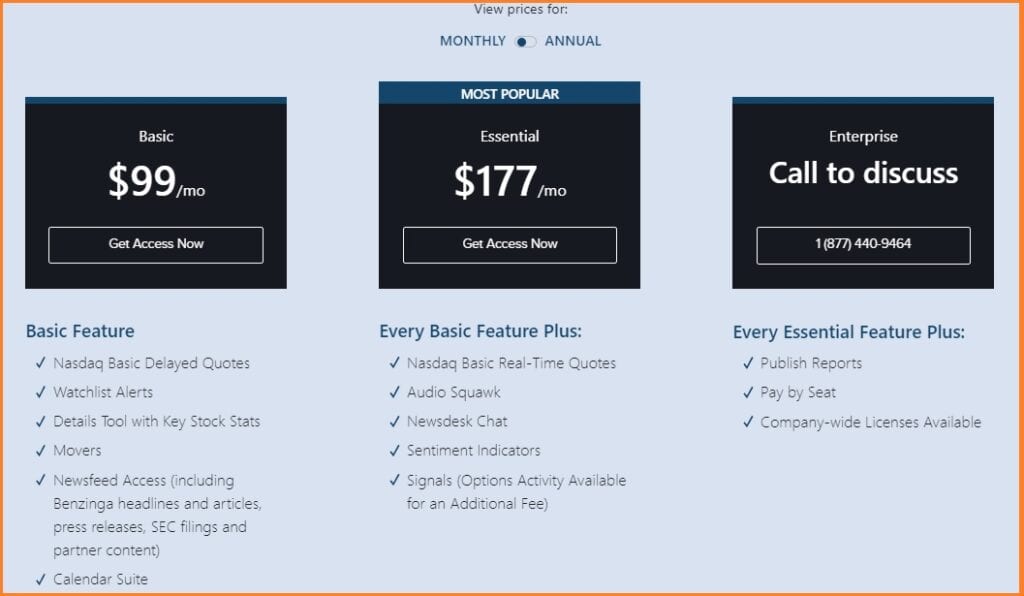
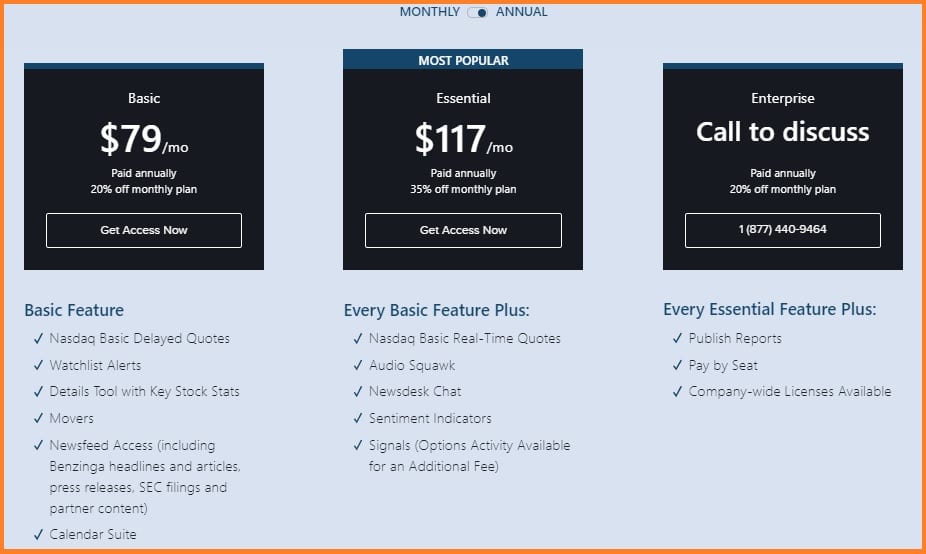
Benzing Pro Refund Policy
If you are somehow not set on Benzinga Pro, the company offers a 7 day refund period from the day you paid for the subscription.
You can call them at (8770 440-9464 or email at vipaccounts@benzinga.com.
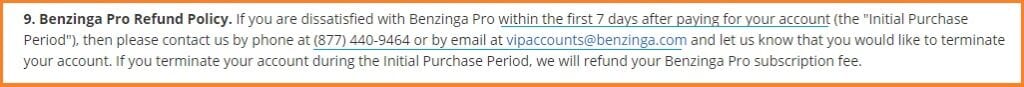
PROS and CONS
Pros:
- Intuitive and modern platform
- Real-time news stream
- Allows you to look at the financial statements of a company
- Squawk
- Customizable watch list, alerts, and notifications
Cons:
- The price difference between the monthly and annual plans are quite high
- In order to get the most value, you must fine-tune it in order for you to not get overwhelmed by the data it presents.
Final Thoughts: Is Benzinga Pro Worth It?
Now we have answered your question about Benzinga Pro Price and all relevant questions.
In my opinion, Benzinga Pro is a great tool for day traders and short-term traders who supplement news to their trading strategy.
Also, the live news feed and squawk functions are nice tools to add to your arsenal, as information in the trading industry is crucial.
Add the fact that you can increase your multitasking game is a wonderful benefit as well.
What do you think? Leave your comment below!
Benzinga Pro Price | All Your Questions Answered
$99 per month vs $79 per monthPros
- Intuitive and modern platform
- Real-time news stream
- Allows you to look at the financial statements of a company
- Squawk and Customizable watch list, alerts, and notifications
Cons
- The price difference between the monthly and annual plans are quite high
- In order to get the most value, you must fine-tune it in order for you to not get overwhelmed by the data it presents.
Dear Telex,
I used to have a lot of anxiety in my stock investment portfolio.
After reading your article, I decided to give the Benzinga Pro two-week free trial a try, and was after that I signed up for the annual subscription. It’s a wonderful relieve.
The monthly plan costs $99 per month while the annual costs $79 per month. It is worthwhile.
Thanks for helping solve my problem and give me peace of mind.
Yours faithfully,
Rick Lim
Congratulations Rick,
I am so glad that you found value in our content and it helped you resolve a very important problem.
Please let us know how we can further assist you with your Portfolio management.
Thanks